Cannot create new mailbox database: Access is denied Exchange 2010
couple of days ago when I tried to create a new mailbox database in Exchange 2010 SP2 it threw a weird error message:
Active Directory operation failed on <DC>. This error is not retriable. Additional information:
Access is denied.
Active directory response: 00000005: SecErr: DSID-031521D0, problem 4003 (INSUFF_ACCESS_RIGHTS), data 0
+ CategoryInfo : NotSpecified: (0:Int32) [New-MailboxDatabase], ADOperationException
+ FullyQualifiedErrorId : 153D18FB,Microsoft.Exchange.Management.SystemConfigurationTasks.NewMailboxDatabase
The user I was using for this database creation had the sufficient rights and the permissions for Exchange Trusted Subsystem group was also fine on containers between Microsoft Exchange and database (as specified in this post) so instead of figuring out the point where I had the permission problem I simply ran the domain preparation (setup.com /preparedomain) which fixed the problem for me.
I thought it might help some of you as well!
Microsoft Releases SP2 for Exchange 2010
Microsoft released Service Pack 2 for Exchange 2010 which includes much anticipated features such as the Hybrid Configuration Wizard, Address Book Policies, Outlook Web App Mini, Cross-Site Silent Redirection for Outlook Web App and several hundred hotfixes.
Check out the features in more details here
“The Term ‘netsh’ is not recognized as the name of a cmdlet” Exchange 2010 Installation Error
I had an error during Exchange 2010 SP1 Mailbox Server Role installation:
“The Term ‘netsh’ is not recognized as the name of a cmdlet, funtion, script file or operable program..”
Resolution:
The error disappeared by setting the environment variable PATH to C:\Windows\System32
Microsoft TMG 2010 SP1 HTTP Listener issue
I have Microsoft TMG 2010 with SP1 applied. I had to publish intranet portal for my external users so I created a Web Publishing rule and HTTP listener. However in the listener properties as soon I change the Session Timeout value under Connnections > Advanced and tried to apply I received this error. “This Web Listener is configured to use SSL. You must specify a certificate for use in this Web Listener.”
This error does not make any sense because I did create HTTP listener which should not require SSL certificate. This seems to be a bug in TMG 2010 SP1 and hopefully will get fixed in upcoming hotfix. I did not get this error on my other TMG box which does not have SP1 installed.
The only workaround I know so far is to install and select a certificate under Certificate tab of listener properties. I already had a certificate installed on my TMG which was issued by my internal CA, by selecting it I was able to save the listener.
Error while re-installing WSUS on Windows 2008
If you ever had to re-install the WSUS on Windows 2008 R2 then chances are there that you would get this error:
The reason of this error is that this server is still pointing to itself as the update server..sounds funny.
To fix it you need to delete this key HKLM\Software\Policies\Microsoft\Windows\WindowsUpdate from registry and restart the Windows Update Service. It’s strongly recommended that you backup your registry settings before making any modifications.
Microsoft TMG installation error “Configuration storage server cannot be installed because the port required for installation (2171) is currently being used.”
Yesterday I was trying to install Microsoft TMG 2010 but unfortunately my server hung halfway through. After rebooting server I re ran setup and this error came up.
“Configuration storage server cannot be installed because the port required for installation (2171) is currently being used.”
Resolution:
I went to the Services applet and stopped ISASTGCTRL service then re ran the TMG setup and error disappeared.
Microsoft Second Shot is back for 072 prefix exam till June 30 2010
Good news for Pakistani Microsoft students they also can register for exam by June 30, 2010, and take advantage of the Student Second Shot offer. This offer applies to any Microsoft Certification exam that has a 072 prefix (student series).
Offer details
Offer dates: January 13, 2010 – June 30, 2010.
Details: You must register, obtain a voucher code, schedule, pay, and sit for both the first and (if necessary) the retake exam before June 30, 2010.
Applicable exams: This offer applies to any Microsoft Certification exam that has a 072 prefix (student series).
Eligible regions: This offer is available globally except in India and China.
Only one Second Shot voucher is issued per purchased exam.
For details visit http://www.microsoft.com/learning/en/us/offers/student-career.aspx#secondshot
MS Provided Supportability Matrix for Exchange 2007
The Exchange Server Supportability Matrix provides a central source for Exchange Administrators to easily locate information about the level of support that is available for any configuration or required component for all versions of Exchange Server and identifies the various supported configurations of Exchange Server (operating system, Active Directory, Clients, .Net Framework, etc). You can find this document on Exchange TechCenter at http://technet.microsoft.com/en-us/library/ee338574.aspx.
“The start mode for the Net. TCP Port Sharing service must be set to Automatic before Setup can continue”
In order to install Exchange 2010 Client Access Server role installation on Windows 2008 R2 its one of the pre-requisite that you change the startup mode for Net. TCP Port Sharing service from manual to automatic otherwise you will see this error during Rediness Check.
“The start mode for the Net. TCP Port Sharing service must be set to Automatic before Setup can continue.”
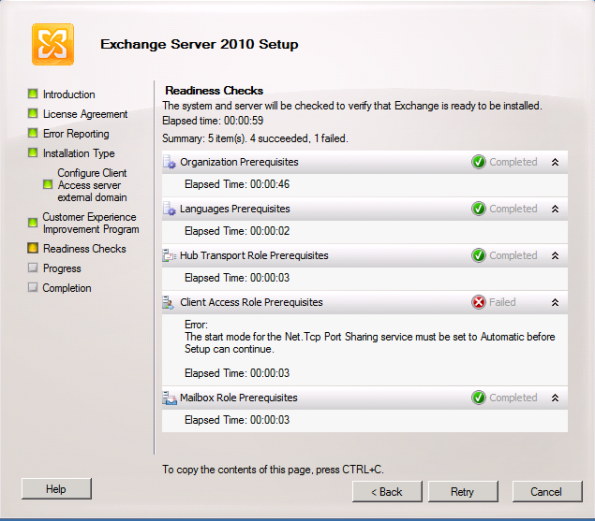
Resolution:
Change startup mode of “Net.Tcp Port Sharing Service” from Manual to Auto by running this command in PowerShell.
Set-Service NetTcpPortSharing -StartupType Automatic
-Zohaib Hafeez
Service Pack 2 released for Exchange 2007
Microsoft has released Service Pack 2 for Exchange 2007 on August 25, 2009. There are many important updates to Exchange 2007 in this service pack see the list of updates here.
Exchange 2007 Service Pack 2 Prerequisites
Read the release notes here





